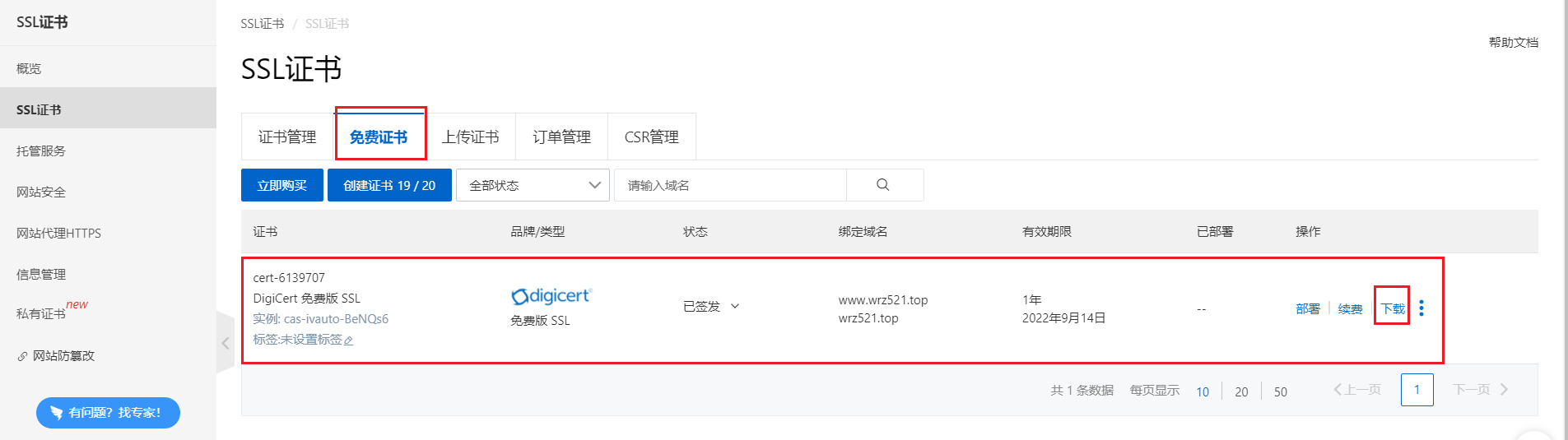搜索到
2
篇与
的结果
-
 如何安装SSL证书到nginx服务器 当你不安装ssl证书时,浏览器会显示不安全字样,而且此时协议为http,安装ssl证书之后协议就是https1. 首先要先申请ssl证书我用的是阿里云的,可以在阿里云ssl证书里边申请免费ssl证书选择你的服务器,我用的是nginx,点击下载会下载一个压缩包,里边有两个文件下载完证书之后,压缩包中有一个key一个pem文件2. 在nginx根目录创建一个文件夹cert,将两个文件放里边3. 配置nginx.conf文件 server { listen 80; server_name localhost; rewrite ^(.*)$ https://$host$1; // 重定向到https:// location / { root dist; index index.html index.htm; try_files $uri $uri/ /index.html; } location /adm { alias adm/dist; index index.html index.htm; try_files $uri $uri/ /adm/index.html; } } server { listen 443 ssl; server_name www.wrz521.top; ssl_certificate ../cert/6287074_www.wrz521.top.pem; ssl_certificate_key ../cert/6287074_www.wrz521.top.key; ssl_session_cache shared:SSL:1m; ssl_session_timeout 5m; ssl_ciphers HIGH:!aNULL:!MD5; ssl_prefer_server_ciphers on; location / { root dist; index index.html index.htm; try_files $uri $uri/ /index.html; } location /adm { alias adm/dist; index index.html index.htm; try_files $uri $uri/ /adm/index.html; } }4. 测试配置是否成功nginx -t5. 重启nginxnginx -s reload6. 输入网址测试注意:443端口务必在安全组放行测试完之后,竟然发现跨域了将后端nodejs进行https配置const express = require('express') const app = express() const https = require('https') const fs = require("fs"); const cors = require('cors') const httpsOption = { // 配置ssl证书 key: fs.readFileSync("./https/6287074_www.wrz521.top.key"), cert: fs.readFileSync("./https/6287074_www.wrz521.top.pem") } const serve = https.createServer(httpsOption, app) serve.listen(8080, () => { console.log('serve is running at 127.0.0.1:8080') })
如何安装SSL证书到nginx服务器 当你不安装ssl证书时,浏览器会显示不安全字样,而且此时协议为http,安装ssl证书之后协议就是https1. 首先要先申请ssl证书我用的是阿里云的,可以在阿里云ssl证书里边申请免费ssl证书选择你的服务器,我用的是nginx,点击下载会下载一个压缩包,里边有两个文件下载完证书之后,压缩包中有一个key一个pem文件2. 在nginx根目录创建一个文件夹cert,将两个文件放里边3. 配置nginx.conf文件 server { listen 80; server_name localhost; rewrite ^(.*)$ https://$host$1; // 重定向到https:// location / { root dist; index index.html index.htm; try_files $uri $uri/ /index.html; } location /adm { alias adm/dist; index index.html index.htm; try_files $uri $uri/ /adm/index.html; } } server { listen 443 ssl; server_name www.wrz521.top; ssl_certificate ../cert/6287074_www.wrz521.top.pem; ssl_certificate_key ../cert/6287074_www.wrz521.top.key; ssl_session_cache shared:SSL:1m; ssl_session_timeout 5m; ssl_ciphers HIGH:!aNULL:!MD5; ssl_prefer_server_ciphers on; location / { root dist; index index.html index.htm; try_files $uri $uri/ /index.html; } location /adm { alias adm/dist; index index.html index.htm; try_files $uri $uri/ /adm/index.html; } }4. 测试配置是否成功nginx -t5. 重启nginxnginx -s reload6. 输入网址测试注意:443端口务必在安全组放行测试完之后,竟然发现跨域了将后端nodejs进行https配置const express = require('express') const app = express() const https = require('https') const fs = require("fs"); const cors = require('cors') const httpsOption = { // 配置ssl证书 key: fs.readFileSync("./https/6287074_www.wrz521.top.key"), cert: fs.readFileSync("./https/6287074_www.wrz521.top.pem") } const serve = https.createServer(httpsOption, app) serve.listen(8080, () => { console.log('serve is running at 127.0.0.1:8080') }) -
 vue配置二级目录以及nginx多网站部署 1. 在vue.config.js配置publicPath二级目录module.exports = { publicPath: '/adm/', // 二级目录名称 }2. 在router中配置baseconst router = new VueRouter({ mode: 'history', // base: process.env.BASE_URL, base: '/adm/', // 二级目录 routes })3. nginx多网站配置 根据location部署// 在nginx.conf文件中配置 server { listen 80; server_name localhost; location / { // 前台网站 访问 127.0.0.1 root dist; // 根目录下直接放了一个dist前端代码 index index.html index.htm; try_files $uri $uri/ /index.html; // 刷新空白 } location /adm { // 后台网站 访问 127.0.0.1/adm alias adm/dist; // 根目录下adm文件夹下有一个dist前端代码 index index.html index.htm; try_files $uri $uri/ /index.html; } }注意:nginx配置二级目录要使用alias不能使用root前台测试地址: https://cyblog.wrz521.top后台测试地址:https://cyblog.wrz521.top/adm
vue配置二级目录以及nginx多网站部署 1. 在vue.config.js配置publicPath二级目录module.exports = { publicPath: '/adm/', // 二级目录名称 }2. 在router中配置baseconst router = new VueRouter({ mode: 'history', // base: process.env.BASE_URL, base: '/adm/', // 二级目录 routes })3. nginx多网站配置 根据location部署// 在nginx.conf文件中配置 server { listen 80; server_name localhost; location / { // 前台网站 访问 127.0.0.1 root dist; // 根目录下直接放了一个dist前端代码 index index.html index.htm; try_files $uri $uri/ /index.html; // 刷新空白 } location /adm { // 后台网站 访问 127.0.0.1/adm alias adm/dist; // 根目录下adm文件夹下有一个dist前端代码 index index.html index.htm; try_files $uri $uri/ /index.html; } }注意:nginx配置二级目录要使用alias不能使用root前台测试地址: https://cyblog.wrz521.top后台测试地址:https://cyblog.wrz521.top/adm